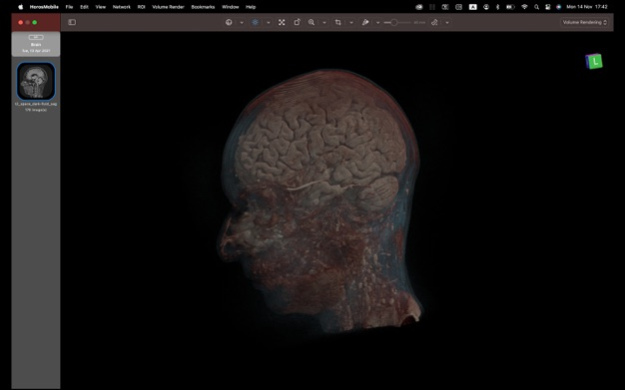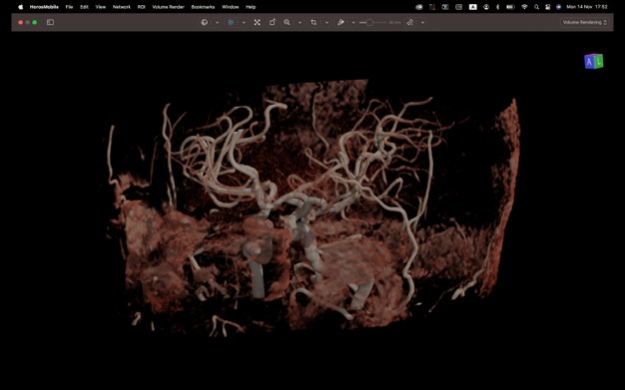Falcon Mx 3.6.2
Continue to app
Free Version
Publisher Description
Falcon Mx™ (macOS) is not CE or FDA-cleared and SHOULD NOT be used for primary diagnosis. It is for informational purposes only and not intended for diagnostic use.
Falcon Mx is a DICOM viewer specifically designed for the needs of modern mac computers and mobile devices (iPhone/iPad).
It displays DICOM format images from all modalities including Xrays, CT, MRI, US (ultrasound), etc.
It allow users to store, organize, view, or share their medical images, for health record-keeping purposes.
>> key features
Falcon Link™"
• Your personal storage space for your patients to share with you their studies. Works seamlessly with the Falcon Mx.
DICOM Nodes:
• Support for custom DICOM Nodes (DICOM Protocol)
• Import studies quickly and securely from your PACS system.
• Send and retrieve studies between devices (DICOM Protocol and/or Bonjour)
• iCloud Drive, Dropbox and Google drive support for importing images.
• 3D Photorealistic Volume Rendering on device
• 3D MPR (oblique views)
• MIP, MinIP and Mean modes in volumetric MPR (3D MPR)
• Orthogonal (2D) MPR
• 3D SSD rendering on device and str export for 3D Printing
• Multiple Windows (split Screen mode)
• Sync images in multi-window mode
• Anonymize studies / Export Anonymized studies
• Localized in English, German, French, Ukrainian, Greek, Hungarian and Russian (more languages coming soon)
Supports many different file types (including JPEG/JPEG2000 etc) - For more information see DICOM Conformance Statement (https://www.icat.solutions/dicomconformance)
• Adjust WW/WL
• WW/WL presets
• Scroll (adjustable scroll speed) and on screen navigation controls
• Zoom
• Pan images
• Rotate images
ROI Tools:
• Distance ROI (measure distance)
• Angle ROI (measure angle)
• Point ROI (measure pixel values)
• Area ROI (min, max, SD, area)
• Closed Path ROI (min, max, SD, area)
• Text ROI
• Arrow ROI
• Scribble (free hand) ROI
• CTR (Cardio-Thoracic Ratio)
• Cobb Angle
• On-screen annotations (toggle)
• On-screen navigation controls
• Loop through images mode (toggle)
• Cine Mode
• Sort images by "Instance" or "Location"
• Metadata (including basic editing)
**No resolution restrictions in imported images**
Falcon Mx requires an active subscription, after the initial 3 day FREE trial.
Subscriptions automatically renew on each term (either monthly, bi-annual or yearly) from the date of original purchase (unless auto-renewal is turned off at least 24 hours before the end of the current period). Does not support Family Sharing.
Subscriptions may be managed within iTunes Account Settings.
Any unused portion of a free trial period will be forfeited when a subscription is purchased.
Feb 26, 2024
Version 3.6.2
Bug fixes
About Falcon Mx
Falcon Mx is a free app for iOS published in the Health & Nutrition list of apps, part of Home & Hobby.
The company that develops Falcon Mx is iCat Solutions Ltd. The latest version released by its developer is 3.6.2.
To install Falcon Mx on your iOS device, just click the green Continue To App button above to start the installation process. The app is listed on our website since 2024-02-26 and was downloaded 2 times. We have already checked if the download link is safe, however for your own protection we recommend that you scan the downloaded app with your antivirus. Your antivirus may detect the Falcon Mx as malware if the download link is broken.
How to install Falcon Mx on your iOS device:
- Click on the Continue To App button on our website. This will redirect you to the App Store.
- Once the Falcon Mx is shown in the iTunes listing of your iOS device, you can start its download and installation. Tap on the GET button to the right of the app to start downloading it.
- If you are not logged-in the iOS appstore app, you'll be prompted for your your Apple ID and/or password.
- After Falcon Mx is downloaded, you'll see an INSTALL button to the right. Tap on it to start the actual installation of the iOS app.
- Once installation is finished you can tap on the OPEN button to start it. Its icon will also be added to your device home screen.